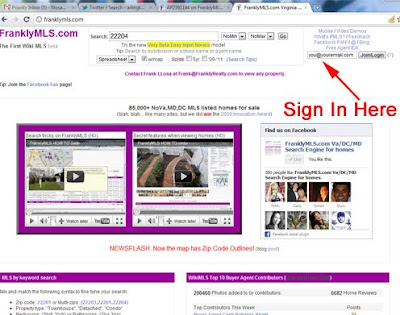
MRIS has required that we block much of the important sold data including DOM and multiple photos.
To see this info you have to logged into the site as a member.
If you are not a member yet, do this
1) On the front page of FranklyMLS.com is asks for your email (no passwords needed). Enter it and press submit
2) You should get an email confirming your email address. If you do not, then check your spam folder. (especially Yahoo users)
3) Once you confirm your email and it should say "Welcome john@john.com"
4) Leave cookies ON.
5) Then you can see sold data.
Also a discussion on this is over at http://facebook.com/franklymls
If you only see the "?" that means your email has yet to be confirmed. Check your spam folders too!
Let me know if you have problems.
If you don't see a login box and you don't see "Welcome", let me know, but you might also try another web browser.
If you only see a question mark and no text box, then you probably already entered your email but still need to confirm the new account. Check your spam folders too.
ReplyDeleteEven if you have saved favorites to your local computer it does NOT mean you are logged in. it must saw welcome on page 1
Frank
Frank, When I try to confirm my email it tells me confirmation failed. I'm using verizon webmail and firefox 4.01 if that makes any difference.
ReplyDeleteFrank,
ReplyDeleteI never received the email at my hotmail account... and I can no longer enter in my email address to try it again. I tried deleting cookies, etc and i still can't do it. help? Thanks!
You check your spam folder? Email me
ReplyDeleteFrank,
ReplyDeleteI never received the "verification link" email in my hotmail account as well. Checked my junk/spam folder, enable cookies, etc.
Can you help?
Thanks!
email me directly. On the feedback link.
ReplyDeleteHelp! I can't find the email and it won't let me enter my email again.
ReplyDeleteEmail me directly, I can't email you through this. Go to the feedback page.
ReplyDelete