Sunday, October 30, 2011
School Boundary Zones Now for Arlington, Fairfax, DC
Currently we only have Fairfax, Arlington and Washington DC. If you all like it, maybe we can add more.
Disclaimer: Don't buy a home solely based on this data. We also have a "Verify School" link. But ultimately if a school is crucial to your purchase, you need to call the district to verify that everything is up to date and nothing is changing.
Also let me know if you think anything is wrong.
Note this data IGNORES the agent school input field and is based solely on the county maps.
Frank
Thursday, October 13, 2011
Cell Mode Changes. Now Shows Favorites
Including
- Cleaner layout. Moving the search box to the bottom after a search.
- More clear how to search for Sold properties when you are out in the car.
- Added subdivision info on the results page
- See your saved favorites! You will first have to login on the front page of FranklyMLS.com from your cell phone (Yeah I know not ideal) but you will only have to do it once. Then you can save stuff on your computer and when you go out in your car, you can see all of your favorites.
Up next, GPS based "Homes Near You" and "Open Houses Near you"
Anything else you want to see?
Frank
Tuesday, September 27, 2011
Realtors: Sign your clients up for Branded Alerts
1) Start from a clean slate. Click http://franklymls.com/clear to make the site act like a new user/visitor (ie no cookies).
2) Hit your branded page. Aka www.FranklyMLS.com/YOURID
3) Conduct a search, for example Arlington Condos from $500k to $600k
4) In the middle of the page it lets you "Save Search" by entering in your clients email address. Enter their email and press Join/Login (no passwords needed)
5) It will ask the user (you) to confirm the link in their email.
6) If you signed up under your branded page, YOU, the Realtor will get a copy of the confirmation email. Either you OR the client can confirm the sign up.
7) Go back to FranklyMLS.com/YourID and if it does not say "Welcome: jon@jon.com" then
log in as them on the front page, upper right corner.
8) Conduct more searches and save those searches. Also if there are special homes you want them to get price change alerts on (you get a copy of all alerts) then click the RED HEART to save those homes.
9) Finish by logging out, by visiting http://franklymls.com/clear (or there is a Logout button on the search page, but don't hit the Unsubscribe button)
Done. Great! Your client will now get daily emails "From Realtor's Name" and you will get a copy of those alerts (which you should route to a folder to check periodically). They can change it to update every 15 minutes by following the directions in the alerts.
EMail me if you have any questions
To make changes to an existing account.
1) Clear out your session http://franklymls.com/clear
2) Go to your IDX Franklymls.com/USERID
3) Login with their email address
4) Conduct searches, save searches, save homes, delete saved homes, etc.
5) When done, clear out your session http://franklymls.com/clear
Let me know if that isn't clear. Let me know if you log in as a user and you don't see your branding on every page.
Frank
Coming soon, a live tutorial demo.
New Mobile Idea, Done in 4 minutes. Suggest yours!
In mobile mode, FranklyMLS.com/m, I am working on a "Near you" button so you can drive up to a home and in 1 click see all the homes near you. (I know, pretty standard in the app world).
In the meantime, I made it so the mobile mode will list the subdivision and let you click on "See more" to see all the other homes that are active/UC in that subdivision.
Try it out: http://franklymls.com/m/FX7665108, you can test it from your computer too.
I also moved around some things on the cell mode to make it easier to see more data (less indenting).
Thoughts? So keep sending in your ideas so I can expand on them, or just flat out steal them and take credit. ;-)
Frank
Tuesday, September 20, 2011
10 Tweaks today
including,
1) Clearing out the junk in the upper left and right
2) Moving the HEART saving option next to the Status=Active (before it made no sense to be in the upper right part of the page since it didnt look like part of the listing),http://www.blogger.com/img/blank.gif
3) Add a Mobile mode icon and moved it down near the multiple photos
4) Moved the Neighborhood reviews and House Wiki comments to another location lower on the page
5) Added a printer Icon to let you know you can print a 1 page version of the site
6) And for people that are NOT on a branded version of the site, I added more Frankly logos and chat windows.
7) Moved private notes and View Count to middle left of screen
8) More details for what Under Contract means. (We get a ton of "Can I see this home that is Under Contract")
9) More ads featuring recommended local buyers agents (if you have your owner agent, great, but have them get a free IDX so their name is on each page)
10) Annoying photo of me lurching on the left side of the page ready to chat (already got one complaint on this today, you hate it too?)
Friday, September 16, 2011
What's In It for You? Realtors Ask In Fear

FranklyMLS invites competing firms to join the site. Why?
Update: Don't Miss Peggy James' great comment on how she profits from FranklyMLS.So here I will list what Realtors from other firms can do with this site to help themselves and WHAT IS IN IT FOR ME.
Ways Realtors can benefit from FranklyMLS.com:
1) Join and get your free branded banner on FranklyMLS. Even if you "already have an IDX."
With the branded Version of FranklyMLS (Technically NOT a true IDX), the logos of my firm get dropped and replaced with your image and banner. All "request a showings" go to you. When your client signs up for email alerts you are notified and each alert has YOUR branding. Also you get a BCC of each email alert of your client.

Over 250 agents have joined. Many stopped paying their 2003 garbage $50/mo IDX and others have dropped even the "high tech and latest" IDXes.
Why do they ditch their IDX?
a) FranklyMLS.com does so much more. I can't list them here, but recently an "I already have one"-type agent got the "oh mine doesn't do that" moment about 5 times and finally the lightbulb went off that this might actually help HER and her client.
b) Your clients are probably already using the site anyhow, so why not have your name on each page (and stop having them bug me instead of you, but I will get to my benefits later)
2) Contribute to the MLS Wiki (Rules). 200,000 Photos already added by buyer's agents!
Land free clients. No referral fees. A couple agents have closed $1M clients from this.
Buyer agents can add reviews (once your client decides not to buy it) and photo albums (this is why you should be taking buyer agent photo albums for your clients anyhow) to most MLS homes (about 95% of MRIS listings allow blogging/comments).
With these reviews a buyer agent can add photos from the buyer agent perspective. Add information about distance to a noisy highway or something the listing agent might have left out. This is REALLY killer for photoless REOS. This can even save a Realtor (and their client) a 1 hour drive if another buyer agent took 30 photos of a photoless listing (this happened to me once). Hum, imagine agents helping agents. A novel concept.
Agents get points for adding reviews (10 with photos) and top contributors get featured on the front page. With this service, many get more traffic than Google! And if a buyer is looking in a particular area and they keep seeing helpful comments (not annoying ads) they say "hum, maybe I should use that agent".
Also agents can LINK to all of their reviewed homes in 1 click. So people on your blog can see the areas you have recently visited and your comments.
3) Join the referral network. FranklyMLS.com is a hugely trafficked site, but FranklyRealty.com is a smaller firm. So having a network of agents in other areas, I can send clients your way.
Ok, finally, the big question. FRANK WHAT IS IN IT FOR YOU?
Again, I have no interest in stealing your client. It isn't some trick.
Benefits to ME:
1) Your clients are already using the site! So brand it & save me time.
It is kind of annoying to get a request for information on a home, for the user to say "I love my buyer agent Patrick." Ok great, so why did you contact us? It would be easier on me if Patrick had his branded FranklyMLS so I wouldn't waste time with a happily represented buyer. And yes this happens a lot. Recently at a [Large Real Estate Firm's] technology meeting it went like this: "Are you all noticing that half your clients are using FranklyMLS?"
2) A Branded Agent might start contributing to the WIKI.
The Free Branded Version of FranklyMLS is also the bait to come check out the site. Once agents get their bannered version of the site and give their custom link to their clients (that are wildly happy with the link see one non-Frankly agent's review). And even though the Wiki sends THEM tons of traffic, it helps build a better site for all to use. Having 200,000 MORE photos than ANY other MLS... that is valuable since photos are key. Why go anywhere else?
3) Expanded referral network
Those that I see contributing, are perfect candidates to send business their way. It lets me meet agents from areas I would never have reached out to.
4) Frankly brand respect amongst other agents.
Helping my full time agents have a respected brand to work under is huge.
By offering a free Branded Version of FranklyMLS to 250 agents, and helping other agents get a ton of free business, it helps build the FranklyRealty.com brand. When my agent has a bidding war against 3 other no-name firms... it helps when the listing agent is like "Yeah I know about Frankly Real Estate, your company, you help other agents out." Or "Oh you guys only have the highest quality full time agents with gorgeous 30 photo listings 100% of the time" That is a big plus.
Come on, you know when you get a contract from a firm with a bad reputation, or all weekend warrior agents. You are like "darn, this might be a nightmare deal."
5) Recruiting.
AHA! Ok, everyone will now probably ignore all of the above and say "AHA". Well it isn't like that. While I have interest in growing Frankly Real Estate, I only want to do so SLOWLY and in select areas. Like maybe adding 1 great and high producing agent a year that is looking to upgrade from their "national brand" firm. (note that most firms recruit 20 agents to get 1 real producer). This site lets them get an introduction to Frankly and 1 in the 200 might join (I turn down many requests). But that is NOT my main motivation. Prove it? In 4 years of this free service, last month was the first time I emailed them in batch about an update to the site.
6) Doing Cool Stuff
I just love doing cool stuff. Like building the Frankly I Wish concept in 24 hours from idea to creation to Agent Genius featured story. And it is more fun to do stuff in a large scale with many agents. If I can come up with a way that helps everyone, then why not! And it does create indirect and unexpected benefits like winning the 2009 Inman News Innovator of the Year award. Couldn't have done it without everyone's cooperation.
Ok, so I hope you will join FranklyMLS and see what you are missing. It is free.
Thank you for your time, please report typos
Frank
Founder FranklyMLS.com
Broker FranklyRealty.com Better Technology, Better Agents
Photo Credit Fear
Days on the Market Explained, in the Shower
Or you can read the longer version over here about DOMM and DOMP
Frank
Saturday, July 2, 2011
Verify School. Death to the "Call School Board"
Well now we have a "Verify Schools" link. It shows up in about 60% of the counties. Some are simple links to a page with more info, but many will include the home address in the link and immediately pull up the exact schools for that address.
Like everything though, if a school is a 100% crucial factor, you need to triple check in case the boundaries just got moved.
Try it here: http://franklymls.com/FX7587862
Frank
Sunday, June 26, 2011
New Driving Distance to EACH home for sale.
Frankly Price Predictor
Friday, June 10, 2011
Alerts are defaulting to daily.
Well thousands of you were/are getting immediate (30 min) email alerts for saved listings.
We moved the default to daily to free up some resources (ie making the site faster). You can still opt back into the immediate alerts.
Frank
Thursday, June 2, 2011
New Driving Directions. Built into each page.
Sunday, May 15, 2011
Easier Photo Viewing. Click Anywhere To Move Forward.
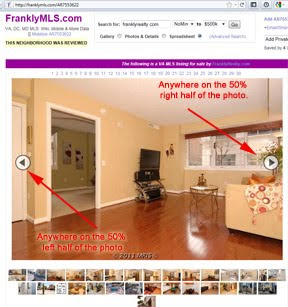 Just wanted to tell you about a new photo viewing system.
Just wanted to tell you about a new photo viewing system.As many of you know, we added numbers above the image. This is for netboot users with a small screen.
And now we added rollover arrows. You don't need to click on the arrow itself though. You only need to click on anywhere in the right 50% of the photo and it will go to the next photo. Or 50% of the left photo to see that one.
I might still teak the design to make it more intuitive for those that don't read this.
Any other suggestions? Does it work well on your iPad?
Frank
Owner FranklyMLS.com
Tuesday, May 3, 2011
SOLD DATA IS BLOCKED
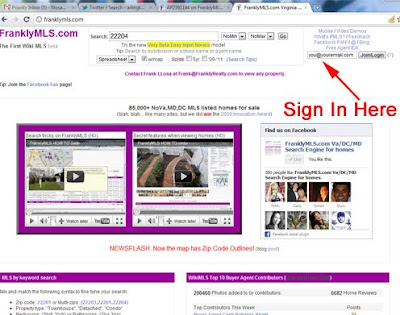
MRIS has required that we block much of the important sold data including DOM and multiple photos.
5) Then you can see sold data.
Tuesday, April 5, 2011
Share Listings via Email to Multiple People
Monday, March 28, 2011
Agent Past Performance Details
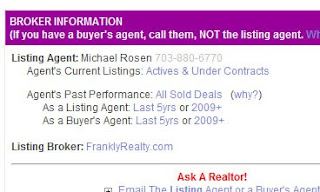 Exclusive: No other site posts this data publicly!
Exclusive: No other site posts this data publicly!Agent's Current Listings: Actives & Under Contracts
Agent's Past Performance: All Sold Deals (why?)
As a Listing Agent: Last 5yrs or 2009+
As a Buyer's Agent: Last 5yrs or 2009+
More Accurate Aerial Maps
Sunday, March 20, 2011
County and City Outlining is live
Also you can remove that outline to see homes for sale nearby Currently this feature is slow. We are working on making it faster.
Let me know your thoughts.
Frank
Blog post via iPhone sorry for typoes.
Thursday, March 17, 2011
Syntax Summary of Features
| Actives Only | Add the word Active like: 22044 Active (the default is Actives and Under Contracts) |
| Solds Only | Click the checkbox for Solds within 5 years or solds from 2009+. |
| Home Type | Enter it as a keyword Detached, Condo, or Townhouse. Try: Mclean Detached or try: Arlington Condos Active |
| LAND only | Just add LAND, like: Arlington LAND |
| # of Bedrooms | Try: Falls Church Condos 2bdr or try: 22201 (1br,2br) or try: Alexandria -1br (to remove 1 bedrooms) |
| # of Total Bathrooms | Try: 22201 2ba (note that 1.5 baths count as 2 total baths) |
| Year Built | Use this format: Arlington [Built2000-2009] |
| Lot Size (Acres) | Use: Arlington [Lot .5-3] (Blog with details) |
| Subdivision | Use sub=cherrydale |
| Schools | Try ES=Franklin Sherman or MS=Something or HS=Oakton (note this only works if the agent entered the data) |
| Phrases | Use Quotes like: "bring all offers" or try: "Price william" |
| REMOVE areas/words | Also known as a negative search. Try: Arlington -condo |
| Multiple areas/words | Also known as an "OR" search. Use ( ) like: Try: (22101,22201,22314) active or try: (granite,pool,garden) "great falls" active which means: Show all Actives with Granite OR pool OR garden in great falls |
| Investor Search | List price divided by Tax assesssment. LP=LOW or LP=LOWER or LP=LOWEST like: LP=LOW Arlington condo (see advanced page) |
| Only Foreclosures | Add the word Foreclosure like: Manassas Foreclosure Also look for the ƒ symbol. (see Blog Post) |
| Only Short sales | Use it as a keyword. Like: Oakton Short sale |
| Partial search | Use * symbol. Like: water* for waterfront, or try: fx7* |
| Agent Search | Use their full name and check off the solds like: Thomas Royce This will give you the agent's listings and purchases (see column on far right). For just one or the other email me for details or watch the blog. |
Sunday, March 6, 2011
Embedded video on listings
Now if an agent has a video hosted with videosbyaddress.com and attached to an mls listing, the video will show up embedded in the listing itself. No need to click on the virtual tour link.
Thanks VBA for the partnership and special coding. Realtor, don't be silly, you should be doing this!
Here is an example of a listing with the video embedded:
http://franklymls.com/FX7534209
Frank
Wednesday, March 2, 2011
No more jumpy images!! Yeah!
Well after trying a bunch of complex solutions, I remembered my programming "how to build a website" class from 14 years ago and brought back an old school solution.
Yeah! No more jumpy images. Well at least until somebody reports it to me.
Let me know if you have anymore jumpy images. Email me the browser type, the OS and the browser version.
Remember, we are just a small operation here, trying to keep ahead of the big boys. Thanks for your support.
Frank
Monday, February 21, 2011
Begone those pesky OUTLIERS!
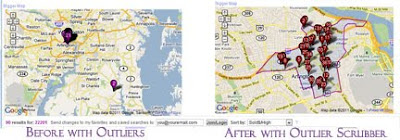
One benefit to FranklyMLS's keyword search is that it is lightening fast! But the downside has always been that it is only 98% accurate.
About 2% of the time a search for a random zip code might pull up a random 22101 Beachway Drive in Maryland instead of McLean's 22101.
But now that is all so very 2010.
We now figured out a way to scrub out these outliers which makes the new zip code boundary feature that much more powerful.
Now if you search for zip codes, it will recognize that you want a zip code and only show you homes with that zipcode. Skipping over house # and even remarks.
Let me know if you get any errors. Soon hopefully we can do this for county searches, as I know people might search for Arlington and get annoyed by homes on Arlington Blvd in another city.
Hope you like it.
Frank
Netbook Friendly Photo browsing.
The only downside is those with smaller screens sometimes can't see the entire photo and that makes it tougher to get to the thumbnails.
Well now we adding numbers above the main image.
1 2 3 4 5 6 7 8 9 10 11 12 13 14
Rollover those numbers and it will change the photos.
Thanks for the suggestion!
Frank
Tuesday, February 15, 2011
MLS Zip Code Search with Boundary Outlines!
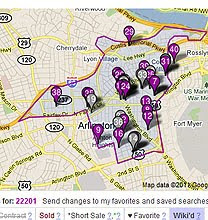
Monday, February 14, 2011
FranklyMLS ranked #3 in DC Area
To think that a small concept could grow and beat most of the powerhouses is pretty neat.
The ranking data is raw but reliable. It comes from a 3rd party hoster of albums for MRIS. They track the number of albums viewed and thus the referral log tracking and ranking.
Thank you everyone for all of your ideas that have helped the site be what it is today.
Frank
Sent from my iPhone sorry for typoes.
Monday, January 31, 2011
Better Foreclosure MLS Searching
Previously a search for: Vienna Foreclosure
We then took steps to remove errors like remarks that posted "not a foreclosure" (those wouldn't show up).
About a year ago the MLS added some checkbox fields for foreclosures. But, initially the agents were not filling this in, so it was too unreliable to use.
Good news! Agents are now using that field properly!
So now a search for: Vienna Foreclosure
is much more accurate and will only look for
1) homes with the keyword: vienna
2) home where the agent checked off "foreclosure yes" (ie we don't look at keywords when you search for this word anymore)
Hope that makes sense.
Frank
Sent from my iPhone sorry for typoes.